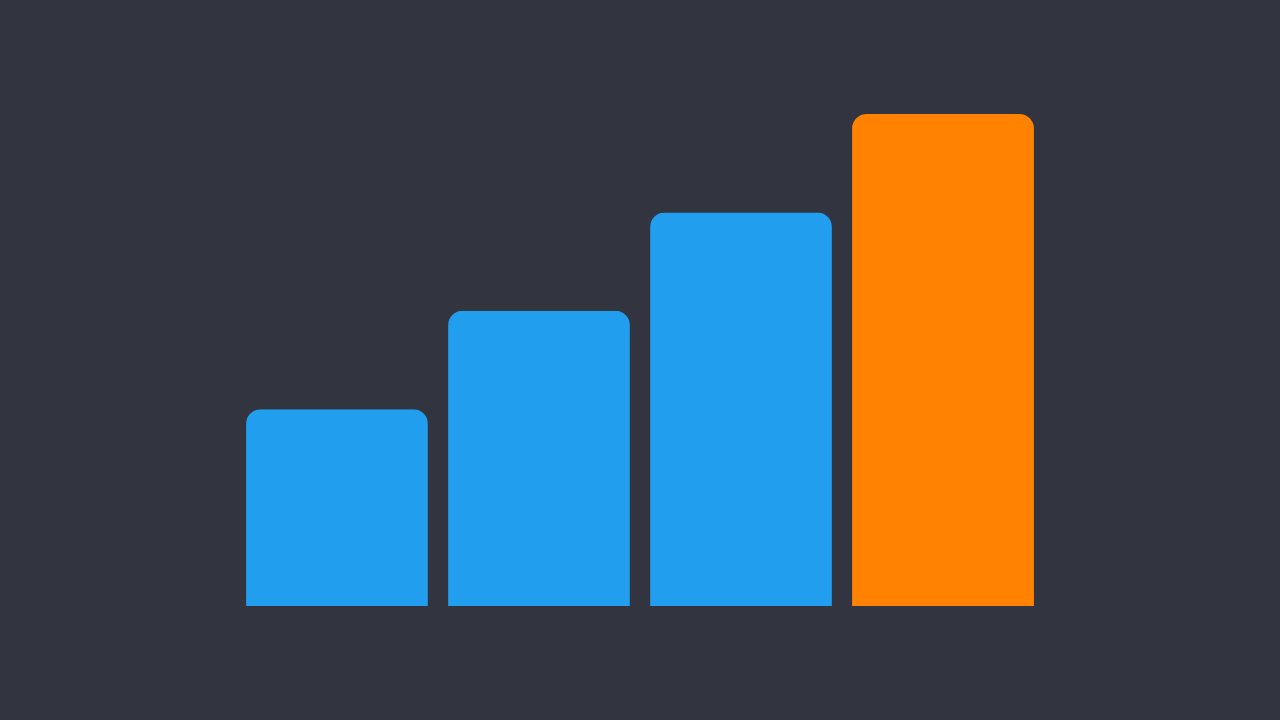
If you need to present data in your work, chances are you've used a chart or graph that didn’t quite land. Maybe it looked fine, but the message didn’t come through. Or maybe your audience didn’t know what to focus on.
In a recent session with Dr Jonathan Schwabish, over 200 professionals joined us to learn how to avoid these problems. Jonathan is a leading voice in data communication, and his session was full of useful examples and simple strategies anyone can apply.
Here are some of the key ideas he shared:
Don’t let your software decide for you
Most people rely on dropdown menus in Excel or PowerPoint. But charts made by default settings rarely do a good job. Instead, choose your visuals based on what you want your audience to understand.
Jonathan showed two different ways of presenting the same information about Taylor Swift’s net worth. One was a block of text. The other used coloured beads – like the friendship bracelets fans exchange at her concerts – to represent the data visually.
It worked not because it was flashy, but because it connected with the audience and made the numbers easier to grasp. You don’t need beads, but you can go beyond bar charts and pie charts. Be thoughtful about how you show your message.
Help your audience see what matters
Jonathan showed how our brains quickly notice differences in colour, shape, size and position. These are called pre-attentive attributes. You can use them to guide people’s attention. Make the key point stand out by changing the thickness of a line, adding a highlight or turning everything else grey.
If everything stands out, nothing does.
Start with the audience, not the chart
Before you start designing, ask: Who is going to see this? What do they know already? What do they need from it? A chart for expert analysts will look different from one shown in a team meeting or client pitch. The audience should guide every decision.
Use these five simple strategies
Jonathan shared five core ideas to improve any chart or graph:
- Show the data. Make the message clear. Don’t hide it under layers of design or decoration.
- Reduce the clutter. Get rid of anything that doesn’t help the viewer understand the point – like heavy borders, 3D effects or unnecessary grid lines.
- Integrate text and visuals. Use clear titles that tell people what they should learn from the chart. Label things directly – don’t make people look back and forth between the chart and a legend.
- Try small multiples. Instead of one chart with everything crammed into it, split it into smaller charts that show one idea at a time.
- Start with grey. Make everything the same colour and weight at first. Then highlight the part you want people to notice. If your eyes don’t go to the right place, something needs to change.
One rule to follow
There aren’t many hard rules in data visualisation, but Jonathan shared one you should always stick to: bar charts must start at zero. If they don’t, you risk misleading people. You make the difference between two values look bigger than it really is.
He gave a simple example: a chart comparing his height to his son’s. If the bars start at his son’s height instead of zero, it makes it look like his son doesn’t exist. The visual exaggerates the difference and completely misrepresents the data.
Starting at zero avoids exaggerating small differences. It keeps the visual representation accurate.
One final takeaway
Design with purpose. Think about what you want people to see and remember – and build everything around that.
Jonathan ended by reminding us: You don’t need fancy tools to do this well. Even Excel can work just fine if you’re thoughtful about what you're showing, and why.
If you missed the live session, make sure to check out the recording below. And stay tuned for more opportunities to improve your communication skills through our events.

Want to learn more?
- Read Confident Presenter and Business Presentation Revolution
- To make the most of the book, take the Confident Presenter Scorecard to assess your presentation skills in less than 3 minutes
- Attend our free, live masterclass on all things presentation skills